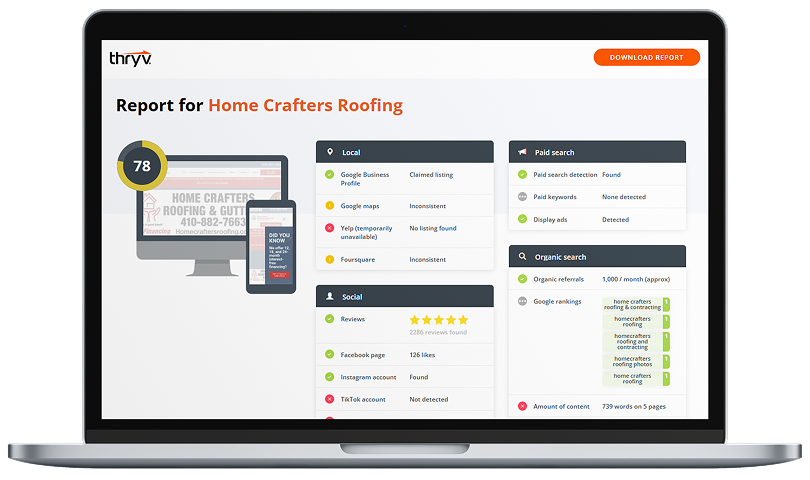Social media isn’t just a place for brand promotion — it’s your front line for customer service. With more consumers reaching out to businesses via Instagram, Facebook, and X (formerly Twitter), having the right tools to manage these conversations is critical. Whether responding to support requests, handling complaints, or building stronger relationships with your audience, social media customer service software helps you stay organized and create a positive reputation for your business.
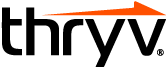
We’re sharing our expert tips to help you boost productivity, eliminate time-wasting tasks, and more in this free guide.
Download Now
In this guide, we’ll review the 10 best social media customer service tools for 2025, featuring platforms that improve communication, automate routine tasks, and deliver standout support across every social channel.
Best Social Media Customer Service Software
- Thryv
- Sprout Social
- Hootsuite
- Freshdesk
- Brandwatch
- Buffer
- LiveChat
- Zendesk
- SocialOomph
- Khoros
1. Thryv
Best For: Small Businesses
Thryv offers a comprehensive customer service solution for social media and other online experiences. It combines social media management with customer communication tools, allowing companies to engage with people across various channels seamlessly.
Thryv’s social media customer service software offers a robust solution for small businesses looking to streamline interactions and enhance their online presence. The user-friendly features and dedicated support make it a compelling choice for brands aiming to improve social media engagement and digital customer experiences.
Key Features:
- Shared Inbox: Thryv consolidates messages from social media platforms, emails, phone calls, and web chats into a single inbox.
- AI-Enhanced Content Creation: The platform offers an AI feature that generates social media posts.
- Engagement Analytics: Thryv provides insights into audience behavior, identifying the types of content that resonate most with your followers.
Pros:
- All-in-One Software: Combines social media management with customer communication tools in one platform.
- 24/7 Customer Support: Offers unlimited, round-the-clock support via phone, email, and chat.
- Ease of Use: Designed with small businesses in mind, featuring an intuitive design and user-friendly features.
Cons:
- Not Intended for Large Businesses: Some advanced features suit small businesses rather than large enterprises.
Pricing: $244/month for Business Center and Marketing Center
2. Sprout Social
Best For: Social Media Teams
Sprout Social provides powerful tools designed to improve customer service on social media. The Social Customer Care solution combines ticket management, AI-powered support, and detailed reporting, making it easier for businesses to offer personalized and efficient customer service.
This platform is an excellent option for companies seeking to increase customer support through social media. It offers a range of advanced features and scalability, and connects to nearly every social media channel. However, it’s essential to consider the cost and time it might take to fully learn and maximize all these features.
Key Features:
- Case Management: Sprout Social’s case management system allows teams to track and manage customer inquiries from initiation to resolution.
- AI-Supporter Conversations: The platform uses AI to suggest responses and summarize conversations.
- Comprehensive Reporting: Sprout Social provides detailed reports on customer service metrics, including response times, resolution rates, and team performance.
Pros:
- Comprehensive Platform: Combines social media management with customer service tools, streamlining team workflows.
- Scalability: Suitable for businesses of all sizes, from small enterprises to large corporations.
- Integrations: Integrates with various CRM and helpdesk systems, synchronizing data in one place.
Cons:
- Learning Curve: New users require time to learn all its features.
- Limited Free Trial: The free trial period may not be sufficient for businesses to explore all its features.
Pricing: $199/seat/month for Standard plan; $299/seat/month for Professiona planl; $399/seat/month for Advanced plan
3. Hootsuite
Best For: Large Businesses
Hootsuite is a comprehensive social media management platform that helps businesses manage multiple accounts from a single dashboard.
It offers tools for scheduling posts, monitoring social media activity, engaging with audiences, and analyzing performance metrics. These features help businesses streamline their social efforts and maintain a consistent online presence. As one of the first social media management tools, Hootsuite is a popular option for companies aiming to enhance their social media customer service.
Key Features:
- Social Media Inbox: Hootsuite’s unified inbox consolidates messages, comments, and mentions from various social media platforms.
- Social Listening: The platform provides social listening tools that help businesses monitor brand mentions, keywords, and industry trends.
- Analytics & Reporting: Hootsuite offers strong analytics features that provide insights into social media performance, customer engagement, and response times.
Pros:
- Multi-Platform Management: Manage multiple social media accounts across different platforms from a single interface.
- Team Collaboration: Facilitates collaboration among team members with features like task assignments and approval workflows.
- Extensive Integrations: Integrates with various third-party applications, including CRM systems and content creation tools.
Cons:
- Limited Features: The lower-cost version offers limited functionality.
- Learning Curve: New users may find the platform complex and need time to learn all its features.
Pricing: $99/user/month for Standard plan; $249/user/month for Advanced plan
4. Freshdesk
Best For: Medium-sized businesses
Freshdesk, developed by Freshworks, is a cloud-based customer support platform designed to streamline and enhance customer interactions. Its omnichannel approach allows businesses to manage customer inquiries from platforms like Facebook, X, and Instagram within a unified dashboard. With AI-powered tools, automation, and analytics, Freshdesk provides efficient and personalized customer service experiences for small to medium-sized businesses.
Freshdesk offers many solutions to enhance social media customer service. Its comprehensive features, AI automation, and user-friendly design make it a valuable tool for delivering efficient and personalized customer support across various social media platforms.
Key Features:
- Omnichannel Support: Freshdesk enables businesses to handle customer interactions from multiple channels — email, chat, phone, and social media — within a single interface.
- Social Media Integration: The platform integrates with major social media networks, allowing support teams to monitor and respond to customer messages, comments, and mentions directly from your help desk.
- Freddy AI: Freshdesk’s Freddy AI assists in automating routine tasks, such as ticket routing and response suggestions, enhancing agent productivity, and ensuring faster customer service.
Pros:
- Live Chat: You can seamlessly transition conversations from social media to live chat on your website.
- User-Friendly: Built with an intuitive design, making it accessible without extensive technical expertise.
- Business Management Tools: Freshdesk also provides a suite of business management tools, including marketing and sales software.
Cons:
- Not Exclusively Social Media: While Freshdesk supports social media channels, it’s primarily designed as a general customer service platform. As a result, it may lack some of the specialized tools that other brands provide.
- Complex Features: While the basic functionalities are user-friendly, mastering advanced features and customizations may require additional time and training.
Pricing: $15/user/month for Growth; $49/user/month for Pro; $79/user/month for Enterprise
5. Brandwatch
Best For: Marketing Agencies
Brandwatch is a comprehensive social media management and analytics platform designed to help businesses monitor, engage, and analyze their online presence. It offers tools for social listening, content publishing, audience engagement, and performance measurement, enabling organizations to deliver effective customer service across various social media channels.
Key Features:
- Audience Profiles: Brandwatch gathers and stores information about different groups of followers on interactive profile cards.
- Competitor Analysis: You can compare your brand to competitors and see how your social media presence stacks up against other companies in your industry.
- Case Management: Brandwatch’s Case Management tool turns customer inquiries into cases, helping teams resolve issues more efficiently and in an organized way.
Pros:
- Comprehensive Social Listening: Brandwatch provides extensive social listening capabilities, enabling businesses to monitor brand mentions, industry trends, and customer sentiment across various platforms.
- Scalability: The platform is suitable for businesses of all sizes, offering features catering to small teams and large enterprises.
- Integration Capabilities: Brandwatch integrates with various third-party applications, enhancing its functionality and adaptability to different business needs.
Cons:
- Learning Curve for Advanced Features: While the basic functionalities are user-friendly, mastering advanced features and customizations may require additional time and training.
- Limited Offline Support: The platform primarily focuses on online channels, so businesses requiring extensive offline support features might find it limited.
Pricing: Contact for pricing
6. Buffer
Best For: Franchises
Buffer is a user-friendly social media management platform designed to help businesses and individuals schedule posts, engage with audiences, and analyze performance across various social media channels. While Buffer excels in content scheduling and publishing, it also assists with customer engagement, particularly through its “Engage” feature, which allows users to monitor and respond to comments on platforms like Facebook and Instagram.
Buffer is a solid choice for those seeking a straightforward solution to social media customer service. However, advanced social listening, comprehensive platform engagement, and integrated CRM capabilities require additional tools and integrations.
Key Features:
- Post Scheduling & Publishing: Buffer lets users plan and automate social media posts across multiple platforms, ensuring a consistent online presence.
- Engage Module: This feature consolidates comments and mentions from Facebook and Instagram into a single dashboard, allowing efficient monitoring and responses.
- Team Collaboration: Users can collaborate with team members by assigning roles, managing approvals, sharing drafts, and streamlining the content creation and publishing process.
Pros:
- User-Friendly Design: Buffer’s intuitive design makes it accessible for users with varying technical expertise.
- Multi-Platform Support: Buffer supports scheduling and publishing across multiple social media platforms, including Facebook, Instagram, X, LinkedIn, and Pinterest.
- Efficient Content Management: Features like the editorial calendar streamline content creation and scheduling.
Cons:
- Limited Social Listening Capabilities: Buffer lacks advanced social listening features essential for monitoring brand mentions and sentiment across platforms.
- No Advanced CRM Features: Buffer does not offer built-in customer relationship management tools, which limits its effectiveness for customer service.
Pricing: Free to start; $5/month for Essentials; $10/month for Team
7. LiveChat
Best For: Retail Brands
LiveChat is a comprehensive customer service platform facilitating real-time communication between businesses and their customers. While its primary focus is websites and apps, LiveChat also offers integrations with social media platforms, enabling companies to manage customer interactions across multiple channels from a single platform. With features like AI-powered chatbots, proactive engagement tools, and analytics, LiveChat enhances customer satisfaction and improves support operations.
Key Features:
- Chat Support: LiveChat’s instant messaging capabilities help support agents engage with customers in real-time, address inquiries, and resolve issues promptly.
- Social Media Integration: The platform integrates with popular social media channels, enabling businesses to monitor and respond to messages and comments directly from one dashboard.
- Proactive Engagement: Features like automated greetings and targeted chat invitations help initiate conversations, increasing engagement and conversions.
Pros:
- Customizable Chat Widgets: You can customize chat widgets to match brand aesthetics, enhancing user experience and visual consistency.
- Seamless Integrations: The platform supports integrations with over 200 third-party applications, including CRM systems, email marketing tools, and ecommerce platforms.
- Multi-Channel Support: LiveChat enables communication through various channels such as email, text, and messaging apps.
Cons:
- Limited Social Media Monitoring: LiveChat lacks advanced social listening capabilities such as brand mentions and sentiment analysis.
- Dependence on Third-Party Integrations: Businesses may need to rely on third-party integrations, which complicate setup and maintenance.
Pricing: $20/month for Starter; $41/month for Team; $59/month for Business
8. Zendesk
Best For: Customer Support Teams
Zendesk is a comprehensive customer service platform that manages and responds to customers across multiple channels, including social media. By integrating social media into its ticketing system, Zendesk helps support teams handle all customer interactions from a single dashboard, enhancing efficiency and ensuring consistent communication.
Its comprehensive features, scalability, and integrations suit businesses looking to enhance customer support operations. However, smaller teams or those seeking advanced social media tools may have to consider additional solutions or integrations to meet their specific needs.
Key Features:
- Ticketing System: Zendesk consolidates customer messages into a ticketing system, making monitoring and tracking inquiries easy.
- AI Agents: AI assistants help employees automate tasks and improve their day-to-day workflow.
- Case Routing: Zendesk can route customer inquiries to specific employees at your business.
Pros:
- Comprehensive Self-Service Options: The platform offers customers easy ways to help themselves, such as searchable help centers, community forums, and intelligent chatbots.
- Enhanced Security & Compliance: Zendesk provides security measures and complies with various data protection regulations, ensuring the secure handling of customer data.
Cons:
- Not Designed for Small Teams: The extensive features and customization options may be more than small businesses require, potentially leading to underusing the platform.
- Limited Social Media Monitoring: While Zendesk integrates with social media for customer interactions, it lacks advanced social listening capabilities, such as sentiment analysis and trend tracking.
Pricing: $19/user/month for Support Team; $55/user/month for Suite Team; $115/user/month for Suite Professional
9. SocialOomph
Best For: Independent Retailers
SocialOomph is a social media management tool designed to streamline content scheduling across various digital platforms. While it doesn’t offer dedicated customer service features like ticketing systems or direct message management, its robust scheduling and automation software indirectly support customer service by ensuring timely and consistent communication with your audience.
While SocialOomph excels in content scheduling and automation, it may not meet the needs of businesses seeking comprehensive social media customer service solutions. It offers a cost-effective and efficient platform for those prioritizing consistent content delivery and basic customer engagement.
Key Features:
- Advanced Post Scheduling: Schedule posts across multiple social media platforms, including X, Facebook, and LinkedIn, with precise timing controls.
- Post Queues & Recurring Posts: Set up post queues that automatically recycle content at specified intervals to maintain a consistent online presence.
- AI-Generated Content: Leverage the power of AI to generate social media posts in various languages and tones, enhancing content diversity.
Pros:
- Efficient Content Management: SocialOomph’s automation features allow consistent and timely content delivery, enhancing customer engagement and satisfaction.
- Multi-Platform Support: Supports various platforms, enabling businesses to manage their social media presence from a single dashboard.
Cons:
- Limited Customer Service Features: Lacks dedicated tools for managing customer inquiries, such as direct message handling or support ticket systems.
- No Social Listening Capabilities: Does not offer features for monitoring brand mentions or sentiment analysis, which are crucial for proactive customer service.
Pricing: Free for Personal Suite; $15/month for Advanced Suite; $25/month for Professional Suite; $55/month for Business Suite
10. Khoros
Best For: Enterprise Brands
Khoros is a digital engagement platform designed to help businesses manage customer interactions across various channels, including social media. Its social media customer service tools enable support teams to efficiently monitor, respond to, and analyze conversations, ensuring consistent and high-quality support experiences. Khoros’s platform is well-suited for large enterprises seeking to unify their customer service operations and enhance engagement across digital touchpoints.
Key Features:
- Omnichannel Engagement: Khoros allows support agents to manage customer interactions across multiple channels, such as social media, messaging apps, and online communities.
- Agent Assistance: The platform leverages AI to provide employees with real-time response suggestions, automate routine tasks, and route inquiries to the appropriate teams..
- Community Integrations: Khoros seamlessly integrates with its community management tools, allowing businesses to tap into peer-to-peer support and foster customer engagement through online communities.
Pros:
- Social Governance: To control publishing, you can set up admin privileges and approval processes in your Khoros account.
- Social Planning: Khoros has built-in tools, such as tags, labels, folders, and more, to help you manage your social media content.
Cons:
- Onboarding: Due to its extensive features and customization options, setting up and configuring Khoros can be time-consuming and may require dedicated resources.
- Instagram Limitations: Some users said that working with Instagram was more difficult than with other social media websites.
Pricing: Contact for pricing
Choosing the Right Social Media Customer Service Software
Each platform we’ve highlighted offers unique features that cater to different business needs, whether you’re looking for advanced analytics, multi-channel integration, or seamless team collaboration. Choosing the right social media customer service software allows you to streamline your support efforts and create meaningful connections with your audience, leading to stronger brand loyalty and improved customer experiences.
Take the time to assess your business needs and select a platform that aligns with your goals — your customers (and team) will thank you for it.