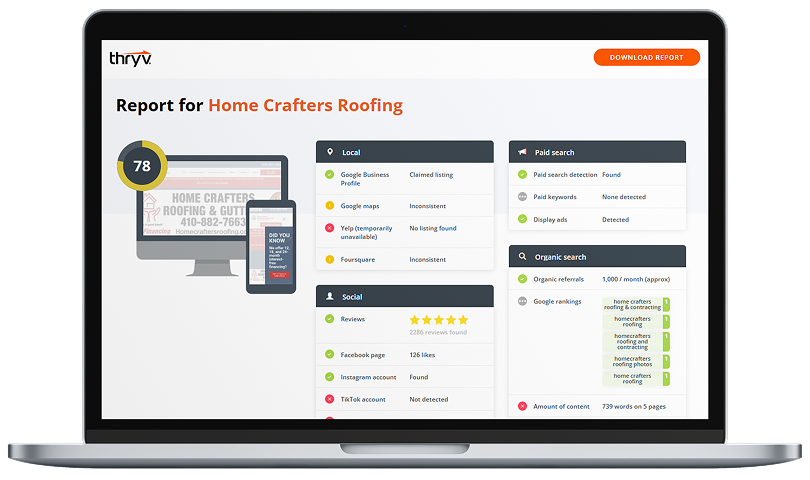Choosing the right point of sale (POS) system can make or break a small business’s day-to-day operations. From ringing up sales and tracking inventory to managing customer data and simplifying accounting, today’s POS systems do far more than just process payments.
But with so many options — each tailored to different industries, budgets, and business needs — it can be tough to know which software best suits your business.
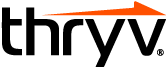
We’re sharing our expert tips to help you boost productivity, eliminate time-wasting tasks, and more in this free guide.
Download Now
In this guide, we’ll break down eight common types of POS systems, what they do best, and how to choose the right one for your small business. Whether you run a retail store, a restaurant, or a service-based business, there’s a POS system to help you manage payments and create smoother checkout experiences for your customers.
Types of Point of Sale Systems
- Terminal
- Mobile
- Cloud-Based
- Tablet
- Self-Service Kiosk
- Multichannel
- Open-Source
- Industry-Specific
1. Terminal
Best for: Retail stores, restaurants, salons
These are traditional countertop systems with hardware like cash drawers, barcode scanners, and receipt printers. They’re stable and reliable, often with robust inventory and employee management software integrations.
Terminal POS systems are ideal for businesses that operate in a fixed location and need a reliable, stable system to process payments, such as retail stores, restaurants, or small shops. However, the upfront cost and limited flexibility may make them less appealing for mobile businesses or those looking for cloud-based solutions with more scalability.
Key Features:
- Hardware Integration: These systems typically include hardware, such as cash registers, barcode scanners, receipt printers, and card readers.
- Standalone System: Terminal POS systems often function as a self-contained solution, meaning they don’t require an internet connection to process transactions.
- Inventory Management: They have robust inventory management tools that help track stock, monitor sales trends, and reorder products.
- Employee Management: Features like time tracking, scheduling, and user permissions help you manage employees efficiently.
- Sales Reporting: These systems provide detailed sales, revenue, and performance metrics.
- Customer Management: Many terminal POS systems have customer relationship management (CRM) tools that track customer information, purchase history, and loyalty programs.
Pros:
- Reliability: These systems are very stable, often running on dedicated hardware with minimal downtime.
- Security: Since the system is self-contained and local, it can offer better protection, especially when sensitive customer data (such as payment information) is processed directly.
- Ease of Use: Most terminal POS systems have an intuitive design with straightforward setup, making them easy to train employees on.
Cons:
- Limited Mobility: These systems are usually fixed to one location, making them less ideal for businesses that require mobility (such as service-based companies, food trucks, or pop-up shops).
- Maintenance and Upkeep: Terminal POS systems often rely on hardware, which requires more maintenance over time. This includes replacing components and handling system updates.
- Less Flexibility: Unlike cloud-based systems, terminal POS systems are often less flexible when integrating with other software or syncing across multiple devices or locations.
2. Mobile (mPOS)
Best for: Service providers on the go
Mobile POS systems use smartphones or tablets paired with card readers. They’re compact, affordable, and ideal for small businesses that need flexibility or operate in different locations.
Mobile POS systems support contactless payments like tap-to-pay, mobile wallets, and chip readers. These payments are very secure because hardware can’t break or malfunction. Payment processing is all digital, leaving less room for human error and more consistency when handling high volumes of payments.
Mobile POS systems are usually less expensive because there’s no hardware to purchase and maintain. You run apps on your phone or tablet, and many services offer pay-as-you-go fees. Mobile POS systems are ideal for small businesses because they’re affordable and easy to set up on your current devices.
Key Features:
- Portable Devices: Mobile POS systems run on smartphones or tablets, often paired with a portable card reader or minimal hardware.
- App-Based Software: Most mPOS systems are app-driven and compatible with Apple or Android devices, making them simple to set up and use.
- Basic Inventory & Sales Tracking: Many offer lightweight inventory tracking, customer management, and basic reporting tools.
Pros:
- Highly Portable: This option is perfect for businesses on the move, such as food trucks, market vendors, or service providers who meet customers off-site.
- Fast Setup: These systems can be set up in minutes. Download an app, connect a card reader, and you’re ready.
- Modern and Customer-Friendly: Sleek, mobile devices give a modern feel and allow for easy, on-the-spot checkouts.
Cons:
- Limited Functionality: Most mobile POS systems are less feature-rich than full-scale terminals or cloud-based options. Advanced inventory, employee management, or CRM tools may be lacking.
- Dependent on Internet: Requires Wi-Fi or cellular data for full functionality, which could be an issue in low-connectivity areas.
- Hardware Limitations: Small screens and limited compatibility can affect speed and efficiency in high-volume environments.
3. Cloud-Based
Best for: Businesses with remote access and scalability
Cloud-based POS systems store your business data online, meaning you can access and manage everything from any device with an internet connection — whether in the office, at home, or on the go.

Additionally, cloud-based POS systems often come with built-in features like real-time reporting, inventory tracking, and customer management, helping you run your business more efficiently without needing complex hardware or technical expertise.
Key Features:
- Automatic Updates: Software updates and new features are deployed remotely, with no manual installs or IT support needed.
- Cross-Device Syncing: Syncs across multiple registers or locations in real-time, ensuring data consistency for businesses with multiple branches.
- Scalable Integrations: Easily connects with other tools — like ecommerce platforms, accounting software, loyalty programs, and CRMs.
Pros:
- Remote Access & Flexibility: Business owners can manage and monitor operations from home, on the go, or from another store location.
- Real-Time Data: Instant access to sales, inventory, and performance metrics helps with faster, more informed decisions.
- Lower Maintenance: No local servers or software installations are needed, reducing the need for IT support and hardware troubleshooting.
Cons:
- Internet Dependence: A stable internet connection is required. Some cloud POS systems may be limited or go offline if your connection goes down.
- Subscription Costs: Many cloud POS providers charge monthly fees, which can add up over time, especially for growing businesses with multiple registers.
- Data Security Risks: While most providers use encryption, storing sensitive business data online introduces some risk compared to local-only systems.
4. Tablet

Tablet POS systems (like iPads) offer a sleek, modern design and are more mobile than terminal systems. They often work in tandem with cloud-based software and can be fixed to a counter or used handheld.
Tablet systems are less expensive than full-sized POS terminals while offering robust payment processing features. For example, they can connect to cash drawers, barcode scanners, receipt printers, and card readers via Bluetooth or USB. That way, you can move around while you work without being tethered to a cash register.
Tablets are also more durable than credit card scanners and computers. They can withstand long-term use and are easy to reset when they malfunction.
Key Features:
- Tablet-Based Design: These systems run on tablets (commonly iPads), functioning as a central register for managing sales, inventory, and customer data.
- Touchscreen Navigation: Easy-to-use touch design for fast-paced environments like cafes or boutiques.
- Cloud-Enabled Software: Often cloud-based, data is stored online and can be accessed or updated remotely.
Pros:
- User-Friendly: A simple, intuitive design makes it easy for employees to learn and use, reducing training time.
- Sleek & Space-Saving: Tablets take up minimal counter space and offer a modern, clean appearance for your checkout area.
- Customizable & Scalable: Many apps offer industry-specific features (like table management for restaurants or SKU tracking for retail), and can scale as you grow.
Cons:
- Durability: Tablets are more fragile than traditional POS hardware and may not withstand heavy, long-term use in rough environments.
- Accessory Dependence: For full functionality (like printing receipts), you’ll likely need to buy and set up extra hardware.
- Security Concerns: Tablets used for personal apps or web browsing can pose security risks if not properly managed.
5. Self-Service Kiosk
Best for: Fast-casual restaurants, movie theaters, or retail stores with high foot traffic
Self-service kiosks are checkout systems that don’t require an employee. These allow customers to place orders and check out independently, reducing wait times, streamlining operations, and improving order accuracy.
Many grocery stores have self-service kiosks. Customers scan their items, bag their goods, and pay without interacting with an employee. It’s quick, convenient, and better for customers with few items. It’s also good for the store because it allows them to reassign team members to other areas of the business. Rather than having everyone work cash drawers, they can have more people stacking shelves, cleaning aisles, and taking inventory.
Key Features:
- Customer-Facing Touchscreens: Kiosks let customers place orders or complete purchases without a cashier or staff member involved.
- Interactive Menus & Checkout: Includes easy-to-navigate product menus, payment processing, and sometimes personalized upsells or loyalty options.
- Hardware Integration: Usually includes a mounted tablet or screen, card reader, printer, and sometimes a barcode scanner.
- Back-End Sync: In real time, orders and sales data sync directly with the business’s leading POS or inventory system.
Pros:
- Reduces Wait Times: Speeds up service by letting multiple customers check out simultaneously, which is excellent for busy locations.
- Improves Order Accuracy: Customers input their own selections, reducing human error and misunderstandings.
- Labor Efficiency: Frees up staff to focus on service or fulfillment instead of taking orders.
Cons:
- High Upfront Costs: Hardware and setup can be expensive, especially if multiple kiosks are needed.
- Not Ideal for All Audiences: Some customers may prefer interacting with staff over using a screen.
- Maintenance & Downtime: Technical issues or touchscreen malfunctions can disrupt operations and require prompt IT support.
6. Multichannel

These systems integrate online and offline sales into one platform. They track inventory, sales, and customer behavior across channels, ideal for growing businesses with an ecommerce presence.
Multichannel systems rely on integrations. Whether a sale comes through your website or store, all your payments are tracked and stored in one place. That makes it easy to review purchase history and compare buying behaviors with insights from your CRM.
Thryv offers a multichannel point of sales system designed for small business owners. It creates and sends invoices automatically and helps you collect customer reviews. It’s a complete solution that compiles your sales data in one place.
Key Features:
- Omnichannel Sales Integration: Combines in-store, online, mobile, and social media sales into one platform.
- Centralized Inventory & Customer Data: Syncs inventory, sales, and customer profiles across all channels in real-time.
- Unified Reporting: Provides holistic analytics on sales performance, customer behavior, and stock levels from all sales points.
Pros:
- Seamless Customer Experience: Enables features like buy online, pick up in store, or in-store returns for online purchases.
- Better Inventory Management: Prevents overselling or stockouts by syncing inventory across platforms.
- Increased Revenue Opportunities: Expands reach by letting you sell wherever your customers shop—whether online, on social media, or in person.
Cons:
- Complex Setup: Requires more configuration and potential third-party integrations than simpler POS systems.
- Higher Costs: May involve multiple software subscriptions, integrations, and management tools.
- Staff Training Required: Employees may need additional training to handle orders and returns across different channels.
7. Open-Source
Best for: Tech-savvy businesses wanting full customization
An open-source POS system is software that allows you to manage your sales, inventory, and customer data without paying a regular subscription fee. The term “open-source” means that the software’s code is publicly available, and anyone can view, modify, and improve it.
Many open-source POS systems are free to download and use. You won’t have to pay ongoing licensing fees like you might with traditional POS systems. However, the downside is that open-source systems might require some technical know-how. You might need someone who understands how to install, update, and customize the system, and it doesn’t come with official support from a company.
Key Features:
- Customizable Software Code: You have full access to the source code, allowing you to modify and tailor the system to your business needs.
- Community-Supported: Many open-source systems are supported by active developer communities that share plugins, fixes, and updates.
- No Vendor Lock-In: You’re not tied to a specific POS vendor for updates or support.
Pros:
- Highly Customizable: You can build unique features or integrations unavailable in off-the-shelf systems.
- Cost Savings on Licensing: No recurring software license fees — often free to download and use.
- Scalable: Great for businesses that plan to grow and want software that evolves with them.
Cons:
- Requires Technical Expertise: Setup and ongoing maintenance usually require developers or IT staff.
- No Official Support: You rely on community forums or third-party developers for help.
- Security Risks if Poorly Managed: Open-source systems can be vulnerable to cyber threats without regular updates or proper configuration.
8. Industry-Specific
Best for: Niche businesses like salons, spas, or auto repair shops
If you work in a niche industry like med spa, salons, or auto repair shops, you might consider an industry-specific solution that’s specialized for your needs. These are unique POS systems designed with features geared toward each industry, like appointment booking, service tracking, or customer notes. They’re not as flexible as other tools, but they serve an important purpose to a small group of business owners.
Industry-specific tools are often very efficient and easy to use. They’re user-friendly because they incorporate the same language and terminology you use in your industry. For example, med spa software might call your contacts “patients” instead of “customers” or “clients.” That makes these tools easy to navigate because you know what everything means.
Key Features:
- Tailored Functionality: Designed with features built for specific industries (e.g., restaurant table mapping, salon appointment booking, or retail SKU management).
- Prebuilt Tools for Niche Needs: Includes industry-focused tools like tip tracking, bar tab management, or ticket printing.
- Specialized Reporting: Offers detailed insights based on your business type’s unique metrics and KPIs.
Pros:
- Built for Your Workflow: Saves time by providing tools that match your day-to-day operations without customization.
- Faster Setup: Easier to implement since it’s already optimized for your industry’s use cases.
- Higher Efficiency: Employees can complete tasks faster with familiar workflows.
Cons:
- Less Flexibility Across Industries: Not ideal for businesses that operate in multiple verticals or have unusual use cases.
- Potentially Higher Costs: Industry-specific solutions may be priced at a premium due to their specialized nature.
- Vendor Dependence: You may rely on the provider for updates or feature requests.
Choosing the Right POS System for Your Business
Whether you’re looking for a mobile solution, a cloud-based platform, or a system tailored for your industry, there’s a POS system designed to streamline your operations and boost efficiency. Before choosing, consider cost, scalability, ease of use, and your business’s requirements.
Ultimately, the right POS system will improve your day-to-day processes and provide valuable insights that can help drive growth and profitability. Take the time to explore your options and choose the one that aligns best with your goals and customer needs.